I’ve dreaded writing this post, but not for anything directly related to the Arkham City in-game play. Because it was such an awful experience, I feel that I have to share my journey to the game. I know that sounds riveting, so, to entice you, I present the following:
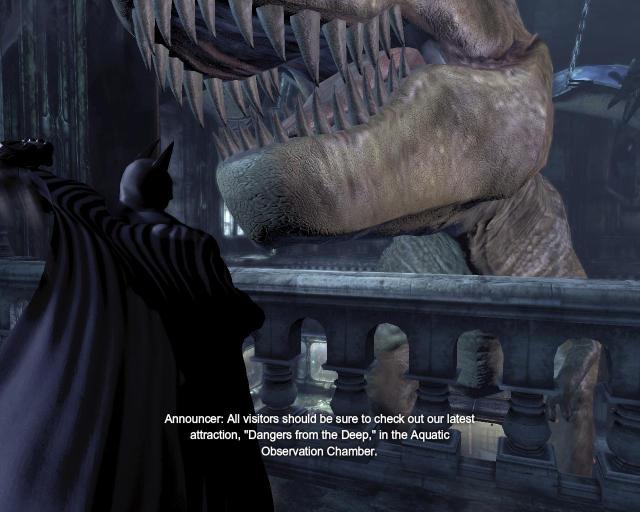
- Batman was too busy punching dinosaurs to contribute to this post.
I received a free, legal copy of Arkham City with the purchase of my husband’s new video card. That was the easy part: go to a website, get a code, paste it into Steam. Steam says, “Hey, that’s great! But this game hasn’t yet been released for PC, because, even though the PC is a superior machine and consoles have hit a dead-end in their capabilities, companies continue to make games for consoles first and port them to us at a later date. You’ll get it when it’s released – whenever that may be.” Or something like that. I can’t remember. Regardless, I was under the impression that Steam, in its infinite superiority, would download the game when it was made available.
Skip ahead a month. I do all of my chores, errands, and socializing on Saturday, leaving my entire Sunday open for the game. When I get to my PC, however, I find that it hasn’t downloaded the game. That’s the first frustration. Yes, it could have been (or most likely was) my misunderstanding, and, yes, I should have checked on that. I have nothing to do for hours as it downloads, so I’m frustrated. I clean and bake cookies, thinking, “I’ll still have at least five hours to play,” (and hashtag that thought as “FirstWorldProblems”).
Around 6:00 p.m., my cookies are cooling, and I’m in front of my monitor ready to go. But, when I open the game, it stutters like Colin Firth, eventually crashing. At the suggestion of the game, I update DirectX, which was a mistake. I don’t know that, yet, though, because Windows Live is too busy yelling at me about … something? I signed into my Steam account and provided my legitimate CD key, so why is Games for Windows Live bombarding me with popups and re-directs to their website? (Frustration #2.)
And, more importantly, why can’t I sign into my XBox Live account? I remember the last time I played one of these DLC-ridden PC games. I went through similar craziness, updating my information and submitting my social security card, driver’s license, and whatever else proved that I was real and that I honest-to-God purchased the game. Now, as I’m trying to sign in, Microsoft is claiming otherwise.
(More frustration.)
I start angry-clicking my mouse and keys to create another Live account, just so I can get to the damn game. However, when Microsoft assigns me the gamertag PurpleVixen783, I know I’m going to lose it. I calmly stand up, walk outside, and proceed to chain smoke on my porch. This part of the day is a little blurry. I remember my husband emerging from his Battlefield 3 stupor to ask me how my game was going, at which point I shared some choice words. He made the suggestion, so I finally broke down and called tech support. Like all things Microsoft, even finding the number is an arduous task, but I eventually find a number for Xbox Live.
Deep breaths, Tia. I’ve known a good amount of people on the other side of that line. It’s not this guy’s fault that your day didn’t go the way you wanted. I explain that I’m frustrated and that I want two things: to sign into Games for Windows Live and to have the account I sign into be my existing Live account. Well, they’re not Games for Windows Live (FRUSTRATION), but he’ll be nice and try to help me with my problem anyway. Not that he knows anything about Games for Windows Live (up until this point, I thought this was just a fancy phrase for “XBox Live on the PC”) but he can – maybe – help me out with syncing my (Xbox) Live account with my (Games for Windows) Live account.
He makes me create yet another Live account, and I’m jumping between my PC and my 360 a few times. Blinky drops by with some vegan baked goods and mocks the tech support guy (who’s on speaker at this point) as he attempts to explain why the Lives don’t talk to each other and why I have to sign into Games for Windows Live when I’m already signed into Steam (short answer: no reason).
And, finally, around 8:30, I’m in! Arkham City, prepare to meet Tiamons… wait a second. EVERYONE STOP WHAT YOU’RE DOING. Please, don’t tell me that one of the best games with voice acting is going to stutter and trip through every cut scene.
I mean, really – after all of that?
…
Screw it. If I squint a lot, Mark Hamill’s voice almost syncs with Joker’s mouth. Let’s get to the detectiving.

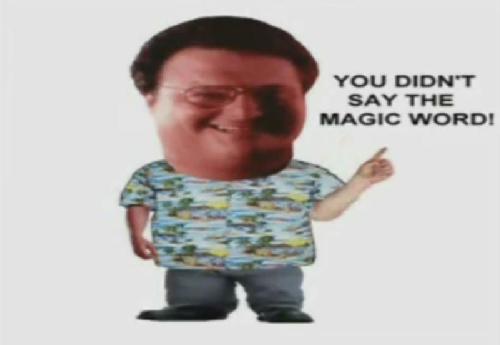
Had loads of fun reading your semi-satirical message…… Good job! ^_^
Thanks! I try to never miss an opportunity to infuse my game rants with Jurassic Park.
I try to never miss my loving games I love my games because. They are so fun and they are hard to download. Very hard